A Silhouette Cameo is a desktop cutting machine for crafting projects, allowing you to cut various materials precisely. You need to download dedicated software (Silhouette Studio) to design cutting patterns on your computer and send them to the machine for cutting, serving as a bridge between digital designs and physical creations. Silhouette Studio lets you create craft projects and customize and access your designs.
The crafting machine itself can’t cut anything without instructions from the software, so if you’re wondering ‘how to download Silhouette Cameo software‘, we’ve got you covered just below.
What Is Silhouette Studio?
Silhouette Studio is a free graphic design software program that allows you to create attractive crafts that you can print through your crafting machines. The application provides tools to make designs from scratch, import images, add text, and customize cutting projects by manipulating design elements.
Main Features
- Create custom designs on your own or upload designs from the internet.
- Purchase designs from Silhouette Studio.
- Send your designs to cutting machines to cut out materials like paper, cardstock, vinyl, fabric, etc.
- It is compatible with Cameo, Portrait, and Curio models.
Availability
- Available for Windows 64-bit and Mac 64-bit.
- A basic edition is included with the purchase of each Silhouette.
- Free to download even if you don’t have a Silhouette cutting machine.
- The free version of the software offers many benefits for creating designs for craft projects.
Advantages of the Free Version
- Business Edition: Includes all the features of the free version, plus the ability to cut with multiple machines.
- Designer Edition: You can create designs like a professional by adding layers. You can also design each letter to compose an alphabet you can use in your designs. This way, you can create your typographies. You can drag an image into the work area to start designing.
How to Download Silhouette Studio Software on Windows?

To download the design software on a Windows computer, follow these steps:
- First, you have to visit the official Silhouette website.
- Select your language and follow any on-screen instructions displayed on your screen.
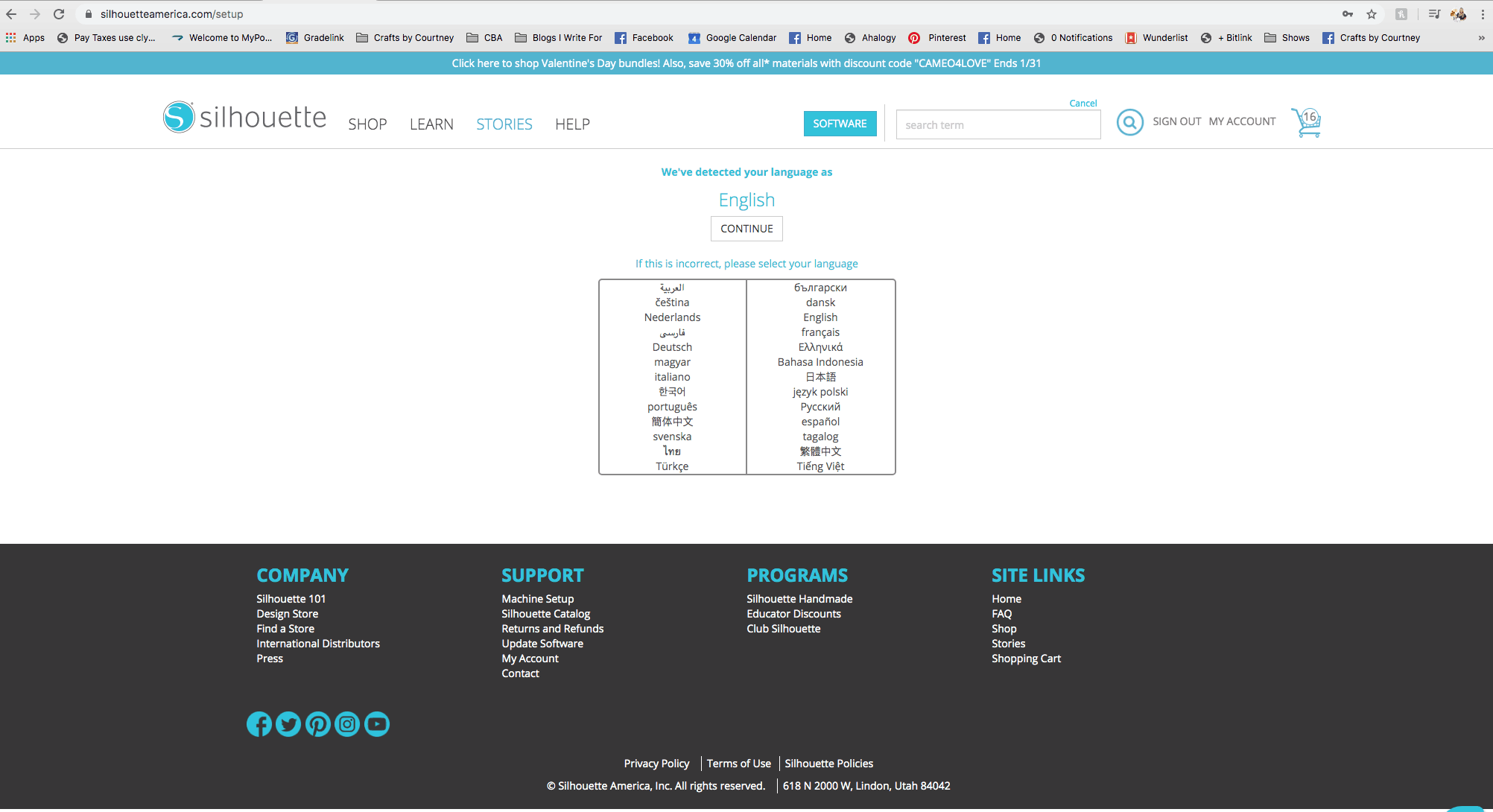
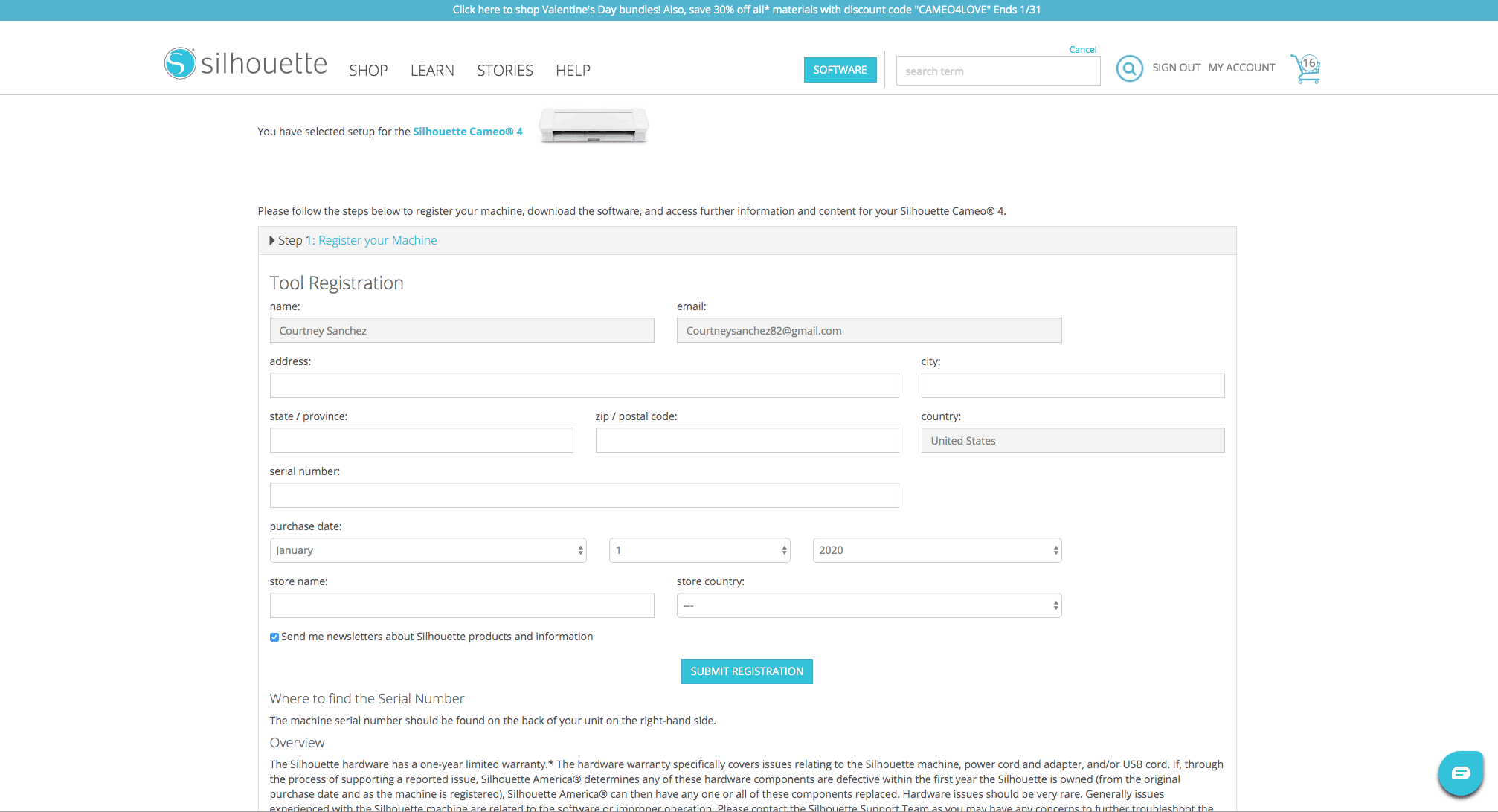
- Navigate to the “Software” section.
- Select the “Windows” under the download option.
- Choose your device type (Windows 64-bit or Mac 64-bit) before downloading the software.

- Click “Download” to start the download.
- After downloading the software, open the file to run it.
- Launch the app from the desktop icon when you complete the installation process.
Note: Setting up will take only a few minutes if you already have an account. If you already have the Silhouette Studio software installed for your previous machine, updating your app with the latest version is strongly suggested.
And that’s it. You have successfully downloaded the software on Windows.
How to Download Silhouette Studio Software on Mac?
Here are the basic steps to download and install the software on your Mac operating system:
- Open www.silhouetteamerica.com in your web browser.
- Click the “Software” link in the menu bar, then click the “Get Software” option.
- Click the pulldown arrow next to the “DOWNLOAD” button on the download page.
- Select the option for “MAC 64-bit”.
- The installer DMG file will be downloaded to your computer.
- Once the DMG file finishes downloading, click to open it.
- When the installer window opens, drag the Silhouette Studio icon into the Applications folder.

- After you’ve dragged the icon into the folder, click the Applications folder icon to open it.
- Find Silhouette Studio in the list of Apps and click to open it.
- Once you’re done, launch the software.
- The app will ask you to check for updates and permission to share performance information.
- You may be asked to provide your password again.
- Next, you will be prompted to read and agree to the end-user license agreement.
- In the following screen, Silhouette Studio will load.
- You can open a file or start a new design when the main canvas window opens.
Frequently Asked Questions (FAQs)
How Do I Log Into My Silhouette Studio?
Learn how to log into your silhouette application, you will have to follow the Easy steps below:
- Go to the Silhouetteamerica.com/setup website.
- After that, click on the Sign In button.
- Enter your username and password.
- you will be on silhouette Main Page where you’ll see the Silhouette Functional Supports.
You can create one for free if you don’t have an account. After signing up, you’ll receive an email to verify your account. You must use the link in the email to activate your account.
If you need help activating your Silhouette account, contact Silhouette support at @silhouetteamerica.com.
Where Can I Find My 16-digit License Code for Silhouette Studio?
The steps to find your Silhouette license key are as follows: You can find your license key in your account.
- Go to the Silhouetteamerica.com/setup official website.
- Sign into your Silhouette account.
- Click on the My Account tab.
- Look for your license key.
- Open ‘Silhouette Studio‘.
- Go to the Help menu.
- Click Upgrade Silhouette Studio in the Help menu.
- In the pop-up window, enter your license key.
- Wait for the Silhouette software to confirm your key.
Why Won’t Silhouette Studio Download?
If the software doesn’t download, it could be due to a poor internet connection, downloading from an incorrect source, incompatible system requirements on your computer, an outdated operating system, or antivirus software interference. Always ensure you download from the official website and check your system for the minimum requirements to run the app properly. Check if your firewall is blocking the download, and try deleting the downloaded file and restarting the download.